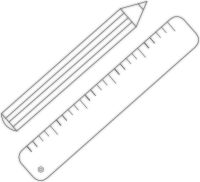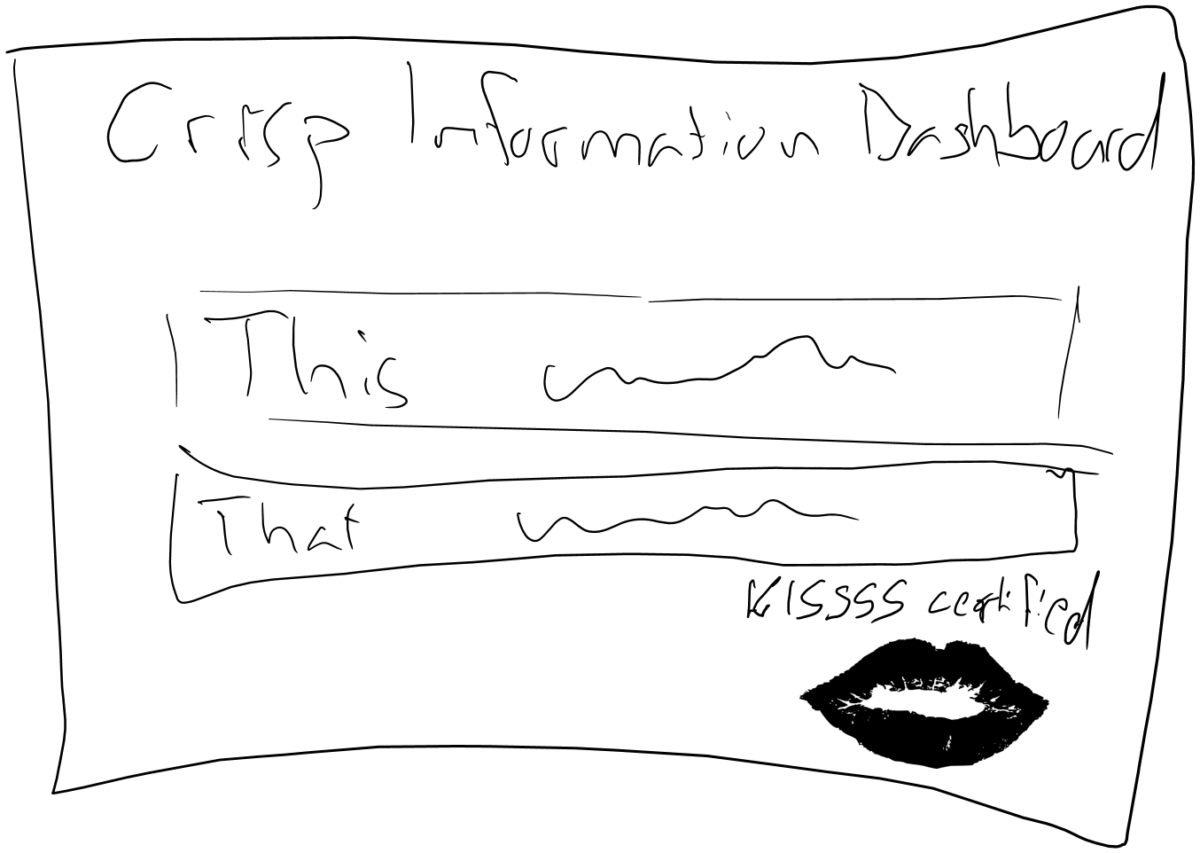Dashboard design tools are dangerous. They equip you with a massive orchestra of instruments. It makes it very hard not to end up with cacophony. Becoming an outstanding conductor takes a lot of practice, mistakes, and feedback. As in music, there are rules which you first need to learn before you break them intentionally.
One of these rules is KISSSS. It’s short for “Keep It Short, Simple, Structured and Stimulated” and sets the ground for comprehensibility. The concept was developed at the University of Hamburg, Germany. Apply the rule to allow users to get the insights fast.
Short
For me, as for most people, it is tough to keep it short. It is vital, though. So, I try to keep it short, even if it means thinking about every word twice, which is something I learned during my work in print journalism. Short is not always short, though. A complete question is faster than a keyword if the context is unclear. Imagine the user has to guess. He will add two or five mental interpretations of your keyword. In sum, such mentally added arrangements are longer than a short sentence would have been.
Shortness is essential if there are instructions or explanations as text on the dashboard. Usability Guru Jakob Nielson’s answer to the question “how do users read text on the web?” is: they don’t. So, ensure users can hide the explanations and instructions once they get it.
Simple
Simple, you can’t keep it simple enough. The saying goes: “Nothing is fool-proof for a talented fool”. Nevertheless, people get surrounded by complex things during working hours. Unless they beg you for more complexity in a dashboard, keep it as simple as possible, but don’t oversimplify. Oversimplify: I remember editing the text of a reporter. I did not understand it, so I simplified it. As a result, the text was easy to understand but wrong.
Structured
Keeping it structured not only makes a good impression. It helps you find what you are looking for faster. In dashboard design, the structure has to be obvious. Use landscape formats for horizontally structured dashboards and portrait formats for vertically structured dashboards. The structure is essential for navigation. Consider using white space to structure as it is where the user’s eyes can rest.
Stimulated
I remember a few of my former teachers saying: “My goal is to make you laugh at least once every while”. There is a good reason for that. It feels good to laugh and motivates to follow along. The Holy Grail is designing dashboards that allow users to get insights fast and contain entertaining elements here and there. By the way, did you laugh noticing that the section about the Short is the longest? So, stimulation can have many forms. Even a darker grey on a white background stimulates the eye more than a lighter grey.